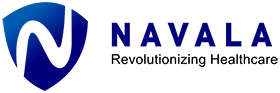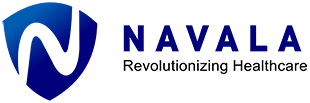Frequently Asked Questions
FAQs
Navala is a healthcare platform that provides:
- Electronic Health Record (EHR) System: which allows for the creation of a digital version of a patient’s chart that can then be used to manage their medical history. Some key function of the Navala EHR includes:
- Secure and instant access to patient information;
- Note creation and customization;
- E-prescribe functionality for medications;
- Interface with patient billing.
- Telehealth: allows healthcare providers to consult with patients remotely using video, phone, or chat.
- Patient Mobile App: our free app that allows you to use your mobile device to:
- Access your personal health information
- Securely message your care team
- View upcoming appointments
- Self-schedule your appointments
- Secure consultation with your provider via video (Telehealth)
- Update and share your patient records securely
- Make payment to your providers for telehealth visits
- Coordinate with your pharmacies and labs
- And more
- Data Analytics:
- Visit our website at https://navalaglobal.com/
- IOS App:
- Android App:
Navala takes security measures seriously. We are HIPPA/POPIA compliant and host on AWS web-servers with the highest level of security.
Navala offers the ability to host on the cloud. The advantages of cloud-based servers include accessibility, scalability, automatic updates, and disaster recovery. Disadvantages might include internet dependency, down-time, potential security concerns. Navala allows for off-line data entry – and this will update the system once an internet connection has been established.
Navala is completely scalable. You can add different locations, providers, and even specialties. We grow with you!
There is one mobile app for patients. For security, provider access is limited to desktops.
There is a wide range of reports for tracking performance and outcomes for Navala including the billing side of the software.
We have customers all over the world. You can contact support via WhatsApp, Email, Chat and our Support Ticket System. Systems are hosted on AWS so an outage is extremely rare.
Although implementation can vary depending on the specific needs and size of the clinic, the process generally takes 2-4 weeks.
With a simple and efficient Navala-EHR you have the ability to
- Reach and bill new patients.
- Avoid workflow disruptions caused by manual patient charts.
- Cut-down valuable time spent digging through hard-to-parse records.
- Ensure stronger security surrounding patient information.
- Increase mobility with EHR-enabled mobile devices.
With physicians spending less time manually charting patients, writing prescriptions and accessing patient history, more time is invested where it matters-in caring for patients. Additionally, Navala helps you: reference previous notes, participate in increased interoperability, and boost patient to physician communication and vice-versa.
In short in depends on the scope of your desired solutions. Get in touch with us at navalacare.com/pricing, where you will be able to see the benefits of our product suite.
- Click on “Register” and select the “Client” option.
- Fill out the registration and medical record forms.
- If applicable, enter your discount code (e.g., NG2024) in the discount code box to get a free consultation.
- Click “Submit.”
• From the dashboard, click “Request Appointment.”
• Click “Search Clinic/Doctor.”
• Choose the date and time, and book the appointment.
• Once it’s time for your consultation, click “Join Room” to consult with your doctor.
Your test results and prescriptions will be sent to the diagnostic center and pharmacies of your choice.
The patient pays out of pocket for any additional scans or tests requested by them.
You will need to book a follow-up consultation with your doctor to review the results.
Yes, Navala provides round-the-clock access to healthcare professionals.
We offer 24/7 technical support via phone, email, or live chat within the app.
Yes, our healthcare providers can prescribe medications if medically appropriate.
Yes, all consultations are confidential and comply with healthcare privacy laws.
Yes, you can cancel or reschedule appointments through Navala up to 24 hours before the scheduled time.
If you miss your appointment, you can reschedule through the app. Please note that some fees may apply for missed appointments.
Navala is designed to handle non-emergent medical problems. You should NOT use it if you are experiencing a medical emergency.
You can upgrade to a premium membership through the Navala app or website. Look for the “Upgrade to Premium” option in your account settings and follow the instructions to complete the upgrade process.
Yes, premium users have the option to schedule appointments with their preferred healthcare providers, subject to availability.
You can cancel your premium membership at any time through the Navala app or website.
If you cancel your premium membership, you will revert to a standard membership and lose access to premium features and benefits. However, you can still use the basic services offered by Navala.
get in touch
Do not hesitate to reach out. Just fill in the contact form here and we’ll be sure to reply as fast as possible.
Our Office
27 Glen Riddle Road Media, PA 19063, USA ![]()
South Africa Offices, 23A, 4th Avenue Houghton Estates, Johannesburg, South Africa ![]()
Zimbabwe Offices, 21, Droitwich Avenue, Mount Pleasant, Harare, Zimbabwe ![]()
Message us
info@navalaglobal.com
+1 610 742 7763